How to get Yahoo email? In this page, you will know how you can get yahoo email? All you need to do is to follow the steps explained below with step-by-step descriptions and images to help you get Yahoo email in just couple of minutes.
How to get Yahoo email address?
- First of all, open a ‘new window’. So that you do not have to switch from one window to this window to see the step-by-step process every time. To open a new window on the same web browser go to File>New window. Or you can also use keyboard shortcut keys like CTRL+N for WINDOWS OS users and COMMAND+N for MAC OS users – any version.
- Now, to avoid window switching re-arrange this and new window side by side.
- Type-in ‘mail.yahoo.com’ on the new window address bar and press ENTER or RETURN key on your keyboard.
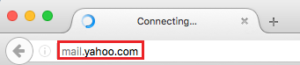
- When page loads – look for ‘Sign up’. This you will find under the Yahoo Sign in column. If you are not able to check the image below.

-
Now to get yahoo email – one’s must have to fill up the Yahoo Sign up form.
- Type-in your First & Last name.
- Likewise, enter the email address you would like to create as your Yahoo email address.
- Enter the password for your new Yahoo email address.
- Choose Country Code and type-in your mobile number.
- Select your Date of Birth – starting with Month, Day and Year as soon.
- Select your Gender – else you can also leave this section as its optional field.
If you want to get Yahoo email address with your exciting email address with other email service providers like Gmail or Hotmail – Here is how to do that?
- Go through your enter once before processing to next step. To head forward click on ‘Continue’
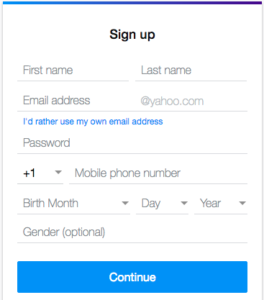
- To verify your mobile number ones must have to choose one from the given options:
- Text me a code – You will received a verification code as SMS
- Call me with a code – You will have to receive a call from Yahoo computer

- We recommend you to choose ‘Text me a code’
- Check your mobile for the verification code. If you have not received it yet you can click on the link shown in the image below to Re-send you the code again.

- Enter the verification and click ‘Verify’ to complete your get Yahoo email process.
- Finally, click on ‘Lets get started’ to get to yahoo email mailbox.

- Done – Cheers – you have just managed to get Yahoo Email.
