Yahoo mail Sign out is an easy process. What are the steps to do Yahoo mail sign out and how can you do it? If you are using public computer you must have to sign out. Signing out from your Yahoo account is a must when you are not using it from unwanted identity thefts. In this article we have how you can do yahoo mail sign out from computer web browser & smart devices like mobile phones or tabs.
Procedures to do Yahoo mail sign out from your computer’s any web-browsers.
- On your Yahoo mailbox page you need look on the top right corner of the window. Where you see home icon, your name and setting icon. You can see the image below for reference as well.

- When you roll over your mouse on your name that is in-between home and setting icon. A small pop up will appear with your name, your email address, account info, add account and right below that you see ‘Sign out’. You know what you need to do now – just click on it!
- Done!
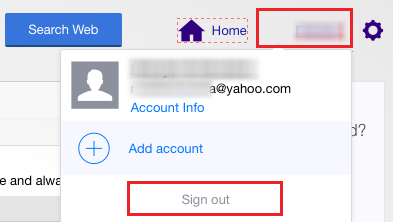
NEW – Procedures to do Yahoo mail Sign out from your smart devices web browser.
- In the new method from where you can do Yahoo Mail sign out is very easy its one step process.
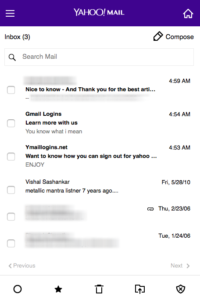
- All you need to do is scroll down and you’ll see ‘Hi, yourname’ and right under that is ‘Sign Out’
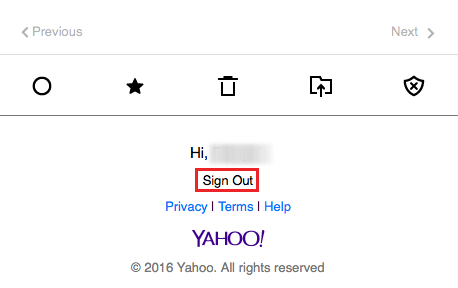
NEW – Procedure to do Yahoo mail sign out from Yahoo App in your Phone and Tabs.
- On your Yahoo App you’ll have to tap on round icon that is on the top bar where you also see Inbox and on the right side it’s the yahoo photo. Check the image below for reference.
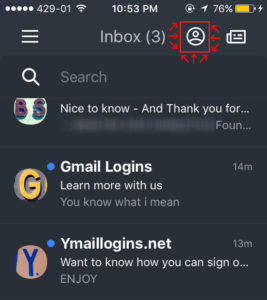
- Pop-up will show with you name, on this pop-up tap on ‘Settings’
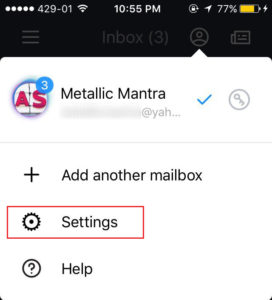
- After tapping on the settings you’ll be forwarded to another page. Now tap on first bar where it’s says ‘Manage accounts’ Please check image below as well.
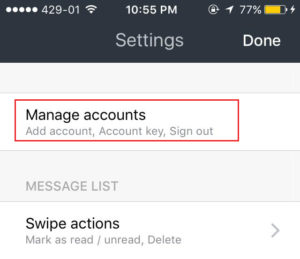
- Again another page shows up- this is where from where you can do the yahoo mail sign out from Yahoo App. Tap to ‘Sign out’ and click on ‘Continue’
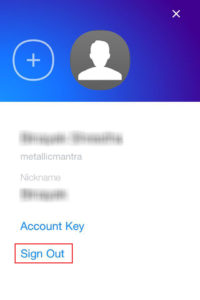
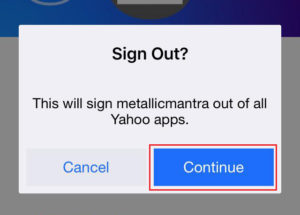 Likewise, how to sign out from Gmail Account?
Likewise, how to sign out from Gmail Account?









