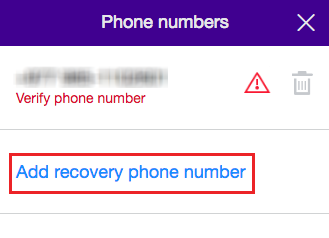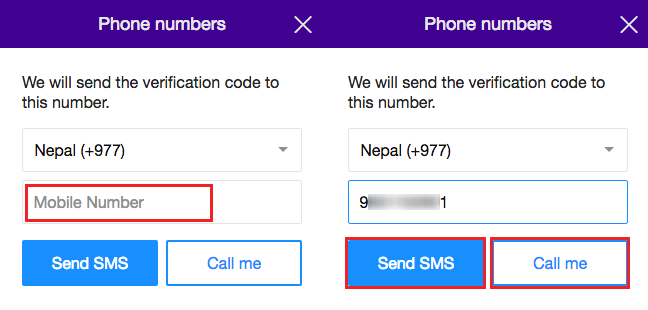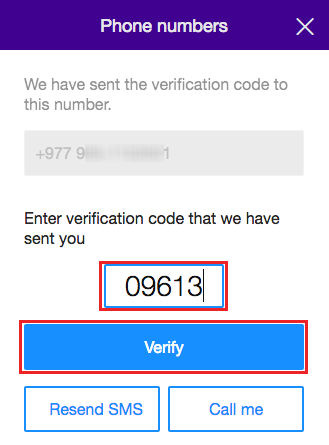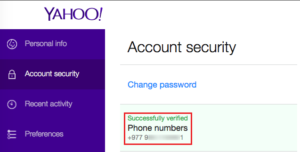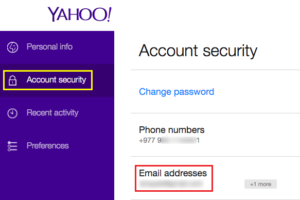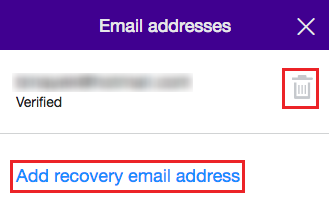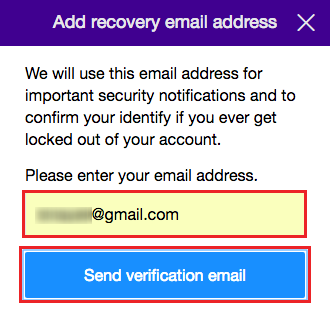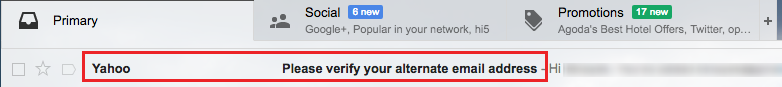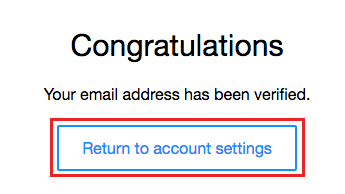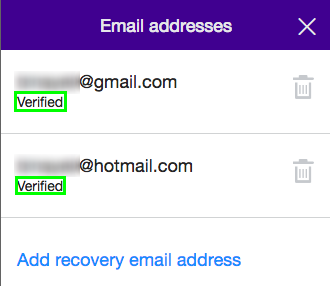Delete Yahoo Account is an easy process. In this page, we have explained on how you can delete your Yahoo account. Remember to backup all the important email and contact before doing delete Yahoo account. Once you delete your Yahoo account, you will not be able to retrace/retrieve any email nor contacts.
How to delete Yahoo account?
- First of all, open a new window and re-arrange side-by-side to this page, so that you can see the step-by-step process at the same time as you proceed to delete Yahoo account.
- On the address bar of the new-window type-in yahoomail.com or Yahoo.com
- Now, Sign in to your Yahoo account with your Yahoo Email address.How to sign in to Yahoo Account?
- Once you have signed in to your Yahoo account back up your important email and contacts.
- To backup email – you can forward to your another email address or copy it or you can also use Yahoo POP mail setup to download it to your Mail app or MS-Outlook.
- To backup contacts – Export and save them.
- To backup Yahoo Calendar – Export to iCalendar file format and save it in your computer.
- After backing up everything, you’ll now have to go to Yahoo Account Termination page
https://edit.yahoo.com/config/delete_user

- Please read the information on the page, after doing so enter password again on the box provided that you can find it right above the flying codes.
- Now enter the flying codes right under the flying code box. If you are not able to see it you can click on ‘Try a new code’
- After entering the password and the code click on ‘YES’ –‘Terminate this Account’
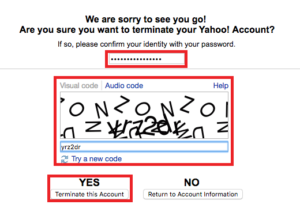
- Its will take ninety days approximately to completely deleted from Yahoo database.
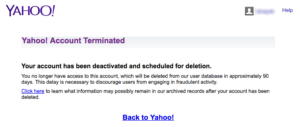
- Finally! Congratulation, you have manage to delete Yahoo account. If you have any doubt you can decide to click on ‘NO- Return to Account information’
- If you login in again in your delete account before 90 days its will be activated.
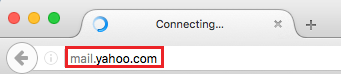
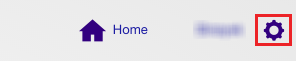
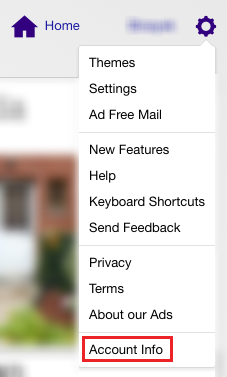

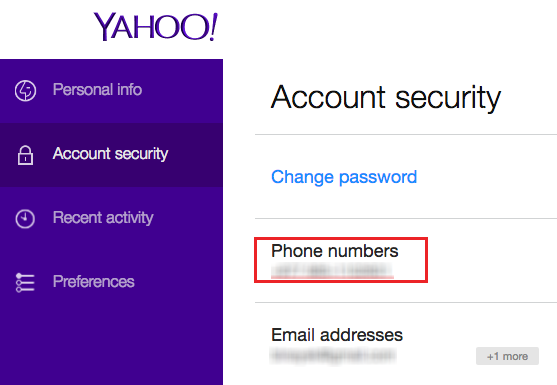 A pop-up window load with your previous number if you have and under that you’ll see ‘Add recovery phone number’. You can also delete the old number and add recovery number here.
A pop-up window load with your previous number if you have and under that you’ll see ‘Add recovery phone number’. You can also delete the old number and add recovery number here.