Want Yahoo new account? Want to make new account in Yahoo? Well, you are on the right page. In this page, we have step-by-step process on how you can create Yahoo new account. Below, in this page you’ll find two ways on creating a Yahoo new account.
1. Yahoo new account – Regular with your own desired name or
2. Create a Yahoo new account with your current email address.
Before you start any of the ways. Make sure you open a new window to try the steps mentioned below. To open a new window on the same web browser that you are currently using, click on File and New window. You can also use keyboard shortcut keys like COMMAND+N for MAC users and CTRL+N for Windows users. Now, arrange this window and new window side by side so it’s easy for you to see as well as try the steps.
Yahoo New Account – Regular with your own desire name
- On your new window – type-in Yahoo.com or mail.yahoo.com and press enter or return key, which will lead you to the main page.
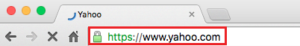
- On the top right hand corner of the page click on ‘Sign in’ or ‘Mail’. If you couldn’t find it check the image below as a reference.

- The page that loads is a Yahoo Sign in page. Under the sign in section look and click for ‘Sign up’.

- You now required to fill up the Sign up form
- Enter your First and Last name
- Next enter the email address you desire (can be your full name, your nick name, your nick name with numbers, can we anything. Sometimes if the name you desire is taken Yahoo will suggest you as well. You can use the suggested name or you can still try other names.)
- New ‘Password’ for this Yahoo new account.
- Input your mobile number – select your country code and your mobile number (Yahoo will use your mobile number to send you the verification code later in sign up)
- Select Date of Birth – Month/Day & Year
- And finally, select your Gender (if you don’t want to input you can leave it)
- Click on ‘Continue’ to verify your account page next.
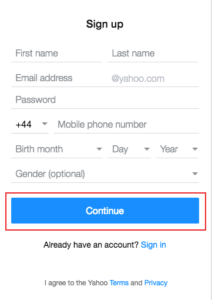
- To ‘Verify’ your mobile numbers you can choose how Yahoo would like to you contact you.
- Texts a code (Recommended)
A SMS will be send to your mobile number with verification code. - Call with Code
You will receive an automated call from Yahoo with code.
- Texts a code (Recommended)
- Enter the code and click on Verify

- Finally, you are done. Click on ‘Lets get started’, which will direct you to your Yahoo new account mailbox.


Yahoo New Account – Current email address.
- First of all, type-in yahoo.com on the address bar in the new window.
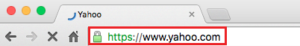
- On the right hand top corner click on link ‘Sign in’

- As you see Yahoo Sign in page loads up. Under the Yahoo sign in column click on ‘Sign up’

- Yahoo sign up form load. Right under the Email address you’ll see a blue link ‘I’d rather use my own email address’ click on it.

- Short form load up – now you’ll have to enter your
- Current email address (Can be of any services like Google, Hotmail etc.)
- New password for this account.
- Date of Birth
- Gender (is optional – you can leave it – if you don’t wise to)
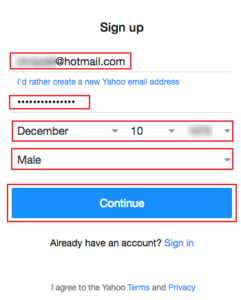
- Click on ‘Continue’ to verify your current email address.
- Click on ‘Send me a code’. Doing this will Yahoo will send you the code in email address see on page or you have entered before.
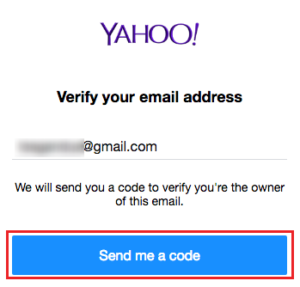
- Check your email for verification code.
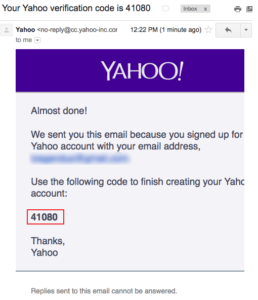
- Enter the verification code and click on ‘Verify’.
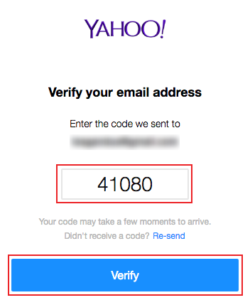
- Finally, you have managed to create a Yahoo new Account with your current email address. Click on ‘Lets get started’ to enter your Yahoo Mail box.
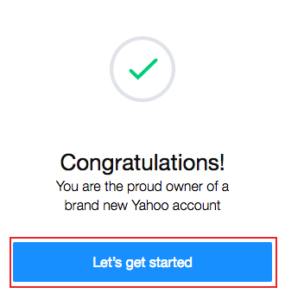
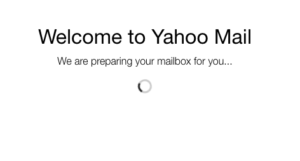 HOW TO DO YAHOO ACCOUNT SIGN IN?
HOW TO DO YAHOO ACCOUNT SIGN IN?

