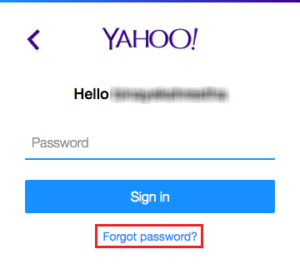Sign up yahoo with your own email address is here. NEW! From Yahoo email just in – You can sign up for Yahoo with your own Email address that you own with any email service providers like Gmail, Hotmail or any. Now, you do not have to create a new username or have to remember your new account name to sign in to Yahoo. You can use your exciting email address.
How to sign up Yahoo with your own email address?
- Open a new window for and on the address bar type-in any of the link mentioned below:
- mail.yahoo.com
- ymail.com
- rocketmail.com
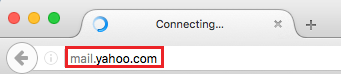
- As the page loads up, look for ‘Sign up’ which you’ll find on the column of the Yahoo Sign in below. You can check image below to make sure where it is.

- Yahoo Sign up form will loads, in this page look for ‘Id rather use my own email address’ and click on it.

- Now, the page loads with less fill up form. With fields like
- Your current email address.
For example: username.42@gmail.com or username@hotmail.com - Password – New
- Birth Dates
- Gender
- Your current email address.
- After completing the for form filling click on ‘Continue’
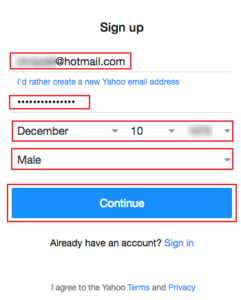
- You’ll have to verify your current email address. To do that, Yahoo will send a code to your current email address – click on ‘Send me a code’
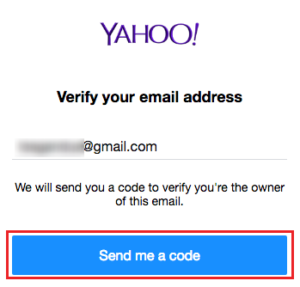
- Check your current email address for email from Yahoo for verification code.
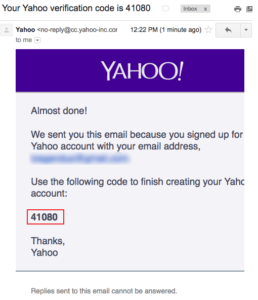
- Now, enter the code on the and click on ‘Verify’
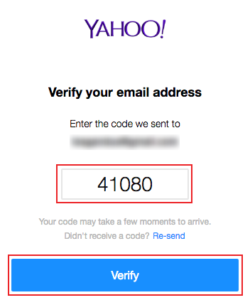
- Congratulation! You have successfully managed to sign up yahoo with your own email address.
- Now, to go to your mailbox click on ‘Lets get started’
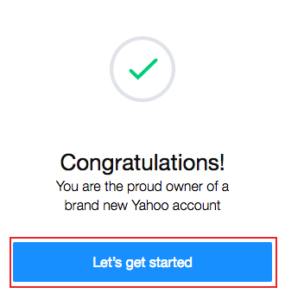
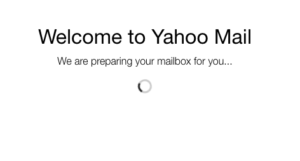
You can skip the import contact now because you can do this later as well.
This is a new from Yahoo. You don’t have create a new Email address with Yahoo but you can use your same email address with other email service providers and make a Sign up with Yahoo services. Superb!